Princeton Public Library’s Tuesday Technology Talks series will focus on social software sites such as MySpace on Jan. 2 at 7 p.m., when librarian Janie Hermann and Karen Klapperstuck present a program titled “Social Software: Hype Versus Reality.” Hermann, program coordinator and reference library at Princeton Public Library, and Klapperstuck, director of the Bradley Beach Library, will examine the increasing popular sites, which allow users to connect and communicate online in an open and easily accessible space.
Thursday, December 21, 2006
Tech Talk on Social Software on January 2nd, 2007
Princeton Public Library’s Tuesday Technology Talks series will focus on social software sites such as MySpace on Jan. 2 at 7 p.m., when librarian Janie Hermann and Karen Klapperstuck present a program titled “Social Software: Hype Versus Reality.” Hermann, program coordinator and reference library at Princeton Public Library, and Klapperstuck, director of the Bradley Beach Library, will examine the increasing popular sites, which allow users to connect and communicate online in an open and easily accessible space.
Friday, December 15, 2006
Getting a Human
I have recently discovered a great new site for when you need to make a phone call to a “customer service” line and dread weaving your way through the prompts to find a human voice that can provide help. Check out http://gethuman.com for a database of customer service numbers and instructions on how to defeat the menu of prompts to get directly to a human! The database is here:
http://www.gethuman.com/us/
I-800 customer lines are listed and then tips on how to defeat the menus are given! Here is a sample entry:
Pep Boys
F (note: this is the grade it was given... they failed)
800‑737‑2697
Press 33; at prompt press 1; hold through prompts for representative.
I will be adding this to the Fantastic Freebies roadshow!
Thursday, November 30, 2006
Tech Talk on 12/5/06: Cyber Crime
Reporting and Defending Computer Crime
Tuesday December 5, 2006
7:00 pm
Presented by Jef Henninger, Esq.
A vast amount of computer crime goes unreported by both individuals and companies because the victim doesn’t know how to proceed or is afraid to get involved. Jef Henninger, a criminal defense attorney who has been studying computer crime since 1990, will cover topics such as what to do before you become a victim, who to call when you are one, what to expect as a witness before and at a trial, interacting with the prosecuting authority, and other tips to make the prosecution a success. On the opposite side of the law, defendants charged with computer crimes face an uphill battle at trial because most lawyers have a computer phobia which causes almost all cases to end in a guilty plea. These crimes are ensnaring more innocent people than any other type of crime. Learn how to protect yourself when you are suspected of committing a computer crime.
Podcast of Open Source Software talk now online!
I hope we will have John back in the near future to talk to us about Firefox extension and customization!
Saturday, November 04, 2006
Open Source Software (and election results) on 11/7/06
The Tech Talk will begin at 7 pm sharp and the election results will be broadcast starting around 8:30 pm.
John LeMasney of Rider University will be our guest speaker and he will set about giving us all we need to to know about Open Source Software (see blurb below).
Hope to see everyon there!
Open Source Software
"This presentation will give an overview of Open Source Software, touching on history, applications, and common usage with examples. Linux will be discussed in depth, but many OSS applications for Windows and Mac OS will be discussed as well. Come and find out why business users, home users, and even those who don't use computers are so excited about the Open Source movement. "
Tuesday, October 10, 2006
An Event Not to be Missed!
Thursday, September 28, 2006
Learn How to Protect your Home Computer on 10/3/06
 Please join us for our next Tech Talk on Tuesday October 3rd 2006 when Joe Perignat gives a presentation called Security for the Home Computer.
Please join us for our next Tech Talk on Tuesday October 3rd 2006 when Joe Perignat gives a presentation called Security for the Home Computer. Safeguarding your home computer is crucial in order to protect both your equipment and data.
In this talk Joe will cover virus protection; e-mail security, and spyware programs. In addition, buying on the internet, e-mail scams as well as the “Do’s and Don’ts” of releasing information online will also be discussed. Staying current and up to date is important and this talk will cover advice and products (both commercial and free) that will protect you.In this talk Joe will cover virus protection; e-mail security, and spyware programs. In addition, buying on the internet, e-mail scams as well as the “Do’s and Don’ts” of releasing information online will also be discussed. Staying current and up to date is important and this talk will cover advice and products (both commercial and free) that will protect you.
The talk will begin at 7 pm and be followed by a question and answer session.
Wednesday, September 27, 2006
Friday, September 22, 2006
Links and Notes for Web 2.0 Presentation
In the meantime, Pete has been maintaing and adding to the wiki that he and Sophie set up for the presentation. So, if you missed the talk, need more handouts, or just want to review what was said take a visit to the PPL Tech Talk Web 2.0 Wiki.
I also got an email from Doug Dixon (a Tech Talk "regular") where he provides a wonderful link to his Notes on Blogging, Syndication, Podcasting, and Vidcasting. As Doug indicates in his email these "notes on Blogging & other Web 2.0 goodies ... help to define these concepts and put them in context". Thanks for sharing the link Doug!
Wednesday, September 06, 2006
Links for Power Googling
 I have had several requests asking if there are links to the handouts that Nancy Blachman distriubted during her talk on Power Googling that she gave on July 25th. So, for those that couldn't make the talk or those that have misplaced the wonderful handouts, here are the links to the printable versions for future reference:
I have had several requests asking if there are links to the handouts that Nancy Blachman distriubted during her talk on Power Googling that she gave on July 25th. So, for those that couldn't make the talk or those that have misplaced the wonderful handouts, here are the links to the printable versions for future reference: The 16 page guide to Power Googling
The always popular Google Cheat Sheet
The Google Guide to Developing a Web Site
Keep checking the Google Guide often as Nancy does a great job keeping it current.
Saturday, September 02, 2006
Web 2.0 Demystified on 09/05/06
 Join us on for our 1st Tech Talk of the 2006-2007 season when two dynamic speakers will demystify the buzz and hype of Web 2.O. Here is the official program description:
Join us on for our 1st Tech Talk of the 2006-2007 season when two dynamic speakers will demystify the buzz and hype of Web 2.O. Here is the official program description:Web 2.0 Demystified
You've seen the term and heard the buzz, but what in the world is W
 eb 2.0? Sophie Brookover and Pete Bromberg offer an answer, incorporating blogs, RSS feeds, Wikis, Podcasts, social software, Friendster, MySpace, de.lico.us, furl, Flickr, IM, lastfm, Folksonomies, Mashups and Tagging. Learn about this slew of 2.o technologies and find out what's useful and what's not.
eb 2.0? Sophie Brookover and Pete Bromberg offer an answer, incorporating blogs, RSS feeds, Wikis, Podcasts, social software, Friendster, MySpace, de.lico.us, furl, Flickr, IM, lastfm, Folksonomies, Mashups and Tagging. Learn about this slew of 2.o technologies and find out what's useful and what's not.US1 Newspaper did an extensive interviews with Sophie and Pete about their upcoming talk, and the article, World Wide Web 2.0: The Next Generation, can be accessed online.
This talk is going to be a fantastic way to kick off our 7th Season of Tuesday Technology Talks! I hope to see you there.
Friday, July 28, 2006
Tech Talk on 08/01/06: Designing Intelligently with Adobe InDesign
 Beat the Heat! Enjoy the cool comfort of our community room while you learn all about Adobe InDesign at our upcoming Tech Talk. There is not need to register, just drop on in! The session will start at 7 pm. Here is the press release:
Beat the Heat! Enjoy the cool comfort of our community room while you learn all about Adobe InDesign at our upcoming Tech Talk. There is not need to register, just drop on in! The session will start at 7 pm. Here is the press release:Titled “Designing Intelligently with Adobe InDesign,” the program in the first floor Community Room is part of the library’s Tuesday Technology Talks series.
Quinn, public information director for the library, will discuss the history of the software and Adobe’s efforts to compete with QuarkExpress, which until recently had been the industry standard in print graphics software. Quinn is a writer and designer responsible for the library’s marketing and promotional materials.
Epstein, associate director of graphic design and print production for Bristol-Myers Squibb, will demonstrate some of InDesign’s capabilities. Epstein is a graphic artist who manages the creative group responsible for much of the pharmaceutical company’s graphic design, copywriting and Web Design.
Recently he completed a two-year term as president of InSource, an organization he co-founded, that is focused on addressing the needs of the in-house design community. Epstein has written articles for HOW and Graphic Design:USA magazines in addition to contributing to articles featured in Dynamic Graphics and the Rockport Press book “Bringing Graphic Design In-House.”
Awarded a Sappi “Ideas That Matter” grant, he is most proud of the book published with that award, which he created with the students of The Lakeview School, an institution devoted to the needs of children with Cerebral Palsy.
The monthly sessions of the library’s popular Tuesday Technology Talks series feature demonstrations and discussions of new and emerging technologies and related issues.
All Princeton Public Library programs are free and open to the public. The library is in the Sands Library Building at 65 Witherspoon St. in Princeton Borough. Special assistance is available for library customers with disabilities. Those with special needs should contact the library 48 hours before any program to arrange for accommodations. Call (609) 924-9529.
For more information on library programs and services, visit http://www.princetonlibrary.org
Thursday, July 27, 2006
Become a Blogger -- let PPL show you how!
Here are the details:
Become a Blogger
2 Week Course
August 15, 2006 - 10:00am
August 22, 2006 - 10:00am
Intermediate Level
Max. Class Size - 12
Registration Required
A two-week introduction to blogs, the interactive, personal websites that can easily be updated daily iwth news, comentary, or your own private thoughts, will be led by PPL's own logging librarian Janie Hermann. Basic PC skills and a valid e-mail address required.
Sunday, July 23, 2006
Power Googling with Nancy Blachman
 On Tuesday July 25th at 7 pm in the community room we will be having a special edition of our Tuesday Tech Talk series. Nancy Blachman is visiting Princeton until the end of the month and has offered to give a seminar on "Power Googling" before she departs once more for the west coast. Here is the official press release:
On Tuesday July 25th at 7 pm in the community room we will be having a special edition of our Tuesday Tech Talk series. Nancy Blachman is visiting Princeton until the end of the month and has offered to give a seminar on "Power Googling" before she departs once more for the west coast. Here is the official press release:Power Googling: Getting What you Want from Google
Google is easy to use, but the more you know about how it works, its features, its capabilities, and how it displays results, the better it can serve your needs.Learn how to go beyond Google's deceptively plain interface and take advantage of underutilized capabilities and shortcuts. In this presentation, Nancy Blachman will show:
- how to select terms and search (more) effectively;
- how Google interprets your query;
- what's included with your results;
- how Google works;
- how to use "advanced" search features, even undocumented ones.
More information on Nancy and what she talks about can be found in U.S.1's recent article about Nancy.
No registration is necessary. Pass the word around as I can assure you that this will be an informative and interesting event.
Friday, June 30, 2006
Fireworks trump Tech Talks
Stay tuned for news about our August Tech Talk and have a good holiday weekend!
Thursday, June 08, 2006
Notes and Links from "Fantastic Freebies for Everyone"
We spent some time talking about the concept of Web 2.0 and then we launched right in to demonstrating 13 of our favorite freebies.
A PDF of our slideshow (which will give you the addresses for all the sites we visited and talked about) can be found on the Princeton Public Library's Technology Center web page.
Our audience asked lots of great questions and the discussion was fun. One of the questions asked was in regards to free software that keeps track of passwords. After a bit of research we have found RoboForm -- there is a free download for personal use and it comes highly recommended by several reliable sources. Try it out and let us know what you think!
If you want to learn more about Web 2.0 and what it can do for you, then watch this blog for an announcement as I am planning to have Sophie Brookover and Pete Bromberg come in the fall to give a tech talk devoted to this topic and it should be great.
Tuesday, June 06, 2006
Article about Fantastic Freebies
For those that want a preview, here is a link to the article: From the Internet: Great Free Stuff
Monday, May 22, 2006
Mark Your Calendars for the next Tech Talk!
Janie Hermann & Bob Keith
7 pm
Tuesday June 6th, 2006
1st Floor Community Room
Princeton Public Library, Princeton NJ
Contrary to popular belief, there is such a thing as “free lunch” and you can find it on the Web. The number of free services, sites and downloads is multiplying monthly at an astonishing rate in a new era of Internet innovation. In this program Janie Hermann and Bob Keith, Princeton Public Library’s “tech gurus” and technology teaching team, will take you on a tour of some of the hottest freebies currently available. Everything from system tools to image editors to word processors and much more can all be found online for no cost. This session will ensure you know where to find the newest and most useful tools to keep you on the cutting edge of technology.
Tuesday, May 02, 2006
Notes and Links from "Optimizing Your Computer"
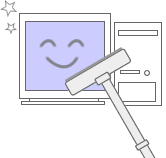
Many thanks to Joel May --he gave a fantastic presentation tonight that was filled with many tips and lots of practical advice for how to keep your computer clean and running smoothly and effeciently. The audience had lots of great questions and he was able to provide solid answers for everyone.
The main content of the presentation (with lots of great screenshots) is hosted at the Ewing SeniorNet Computer Literacy Center -- just click here to view it or go to http://snipurl.com/optimize.
As a result of questions from the audience, Joel shared many other tidbits with us. For instance:
- Consider using at least 2-3 spyware removers and run them each at least once per week. There are lots of good free spyware removers available and he uses 2 of them, but he also uses Spyware Doctor as he feels it is worth the investment of $29.95
- Subscribe to the LangaList to keep current and get a great newsletter filled with advice and tips by noted computer author Fred Lang. It will be delivered to your inbox twice per week and is spam-free.
- Be sure to visit Windows Update on a regular basis to make sure that you are current with your patches and fixes (especially if you have automatic updates disabled).
- Smart Computing has some great articles on backing up your hard drive in the current (June 2006) issue. Visit your local library to read this magazine or read the articles online while they are available.
- Consider carefully how you manage your cookies and know the difference between allowing 1st Party and 3rd Party cookies to be accepted. Consider using a "cookie crusher" product to gain total control of cookies.
This is just a sampling of the advice that Joel had to offer. I urge you to read the presentation if you were unable to make it to the tech talk tonight.
Oh, and one last link... after the talk ended Joel and I were talking about blogs and rss readers and he urged me to check out popurls. I did and I am very impressed. It has been bookmarked for what I am sure will be many future visits.
Next month's tech talk will be given by myself and Bob Keith. We will be giving an overview and review of the many fabulous "freebies" you can find online. Stay tuned to this blog for further details.
Genealogy Classes now being offered!
Thursday, May 11, 7-8:30 p.m.
Free Genealogy Resources Online
The big subscription databases hold a wealth of information, but there’s even more sitting out on the Internet at no cost to you. Come explore the wealth of free information and help that’s available, from large volunteer projects that cover the entire country to a single person who will happily look up information for you.
Sunday, May 14, 2-3:30 p.m.
Digital Collections for Genealogy Research
The great progress in digitizing text and making images available online is a boon to the genealogy researcher, but much of it is hard to find or part of the “invisible Web.” This class will explore digital libraries containing family and local history, statewide projects to make vital records available on the Internet, and many other digital collections of help in genealogy research. Also learn how to explore a new resource and how to evaluate its quality.
Seats are still free for both the classes. Call (609) 924-9529 x220 or send an email to refstaff at princetonlibrary dot org to register.
Stay tuned to this blog for further announcements of summer computer classes and programs.
Monday, April 24, 2006
Tech Talk on May 2nd, 2006: Optimize Your Computer's Performance
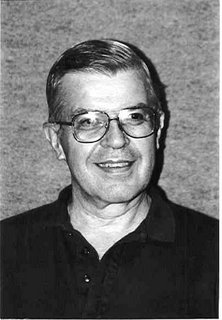
Our Tech Talk this month is the 50th Tech Talk since the first talk was delivered by John Levine in October 2000! When the series began I was not sure how long it would last or if it would even take off at all. Over the years we have had many amazing talks and I am so happy with how Tech Talks has continued to grow and change with the times. I am looking forward to many more seasons of Tech Talks and want to thank everyone for your continued support and interest in this program.
Joel May will be our speaker for May and he will be delivering a talk that is highly relevant to all computer users called Optimize Your Computer's Performance. Here is official the "blurb and bio":
Configuring your computer to function just the way you want it to is an activity which is both important (in terms of faster and more dependable operation and fewer crashes) and satisfying (you'll enjoy the fact that it looks and feels the way you want it to). In his presentation, Joel will discuss a number of things you can do to make this happen: upgrading your system memory, optimizing the systems properties, adjusting display settings, optimizing the hard drive and deleting unneeded elements. He won't turn you into a computer "geek," but he will help you to understand your computer better.
Joel has spent most of his adult life teaching, first at the Graduate School of Business of the University of Chicago and, subsequently, at the School of Public Health of the University of Medicine and Dentistry of New Jersey. He holds a BS degree in Economics from Albright College and an MBA and PhD in Economics and Statistics from the University of Chicago. He's been using computers since 1961, the Internet since 1974, PCs since 1979, and the World Wide Web since 1994.
Since his retirement in 1995, he has volunteered his time teaching computer skills to senior citizens at the Ewing SeniorNet Computer Literacy Center, reading for the blind at the NJ Library for the Blind and Handicapped and singing in Princeton Pro Musica and the Hopewell Valley Community Chorus.
The talk will begin at 7 pm and be held in our first floor Community Room (next to the library cafe). Please contact the library's reference desk at 609.924.9529 x220 if you have questions.
Wednesday, April 19, 2006
Let's Talk Technology!
My name is Janie Hermann and I am the Technology Training Librarian at Princeton Public Library in Princeton, NJ. I am also the founder and coordinator of Tuesday Technology Talks, a monthly evening program that is now in its sixth season.
The Tech Talk series began in October 2000 and it is dedicated to exploring current and emerging technologies. We rely on invited guest speakers to deliver a talk on a technology topic in their area of expertise. The program opens with a librarian(usually myself) giving an overview of technology training at the library for the month and it concludes with a discussion period that is moderated by a staff member opr the presenter. Topics have included everything from P2P Networking, Linux, Wikis, Blogs, The Invisible Web, Digital Photography and much more.
This blog will be used primarily to promote upcoming Tech Talks, but will also include updates about the extensive training program that is provided in the library's 2nd floor Tech Center. In addition, I will post other technology information that I feel will be of interest from time to time.
Tech Talks are free and open to the public. No advanced registration is required. I am always looking for good speakers, so if you can recommend someone please let me know.
Now, let's start talking about technology!


